MailPro Linux – Configuring iPhone and iPad (Smartphone and Tablet)
How to configure Android for the MailPro Linux service – In this tutorial we will configure the email address momit@my_mail.pro as an example. The key for coloured items in all Momit tutorials comprises of blue items, which are the variables and needs to be substituted with your own configuration parameters; and of green items, which are independent parameters that need to be used as they appear on the tutorial.
Configuration without encryption
IMAP4 | mail.my_mail.pro |
PORT | 143 |
POP3 | mail.my_mail.pro |
PORT | 110 |
ENCRYPTION | none |
SMTP | smtp.my_mail.pro |
PORT | 587 |
ENCRYPTION | STARTTLS |
E-MAIL | momit@my_mail.pro |
USER | momit@my_mail.pro |
PASSWORD | my_password |
Configuration with encryption
IMAP4S | mail0.momit.it |
PORT | 993 |
POP3S | mail0.momit.it |
PORT | 995 |
ENCRYPTION | SSL |
SMTPS | mail1.momit.it or mail3.momit.it |
PORT | 587 |
ENCRYPTION | STARTTLS |
E-MAIL | momit@my_mail.pro |
USER | momit@my_mail.pro |
PASSWORD | my_password |
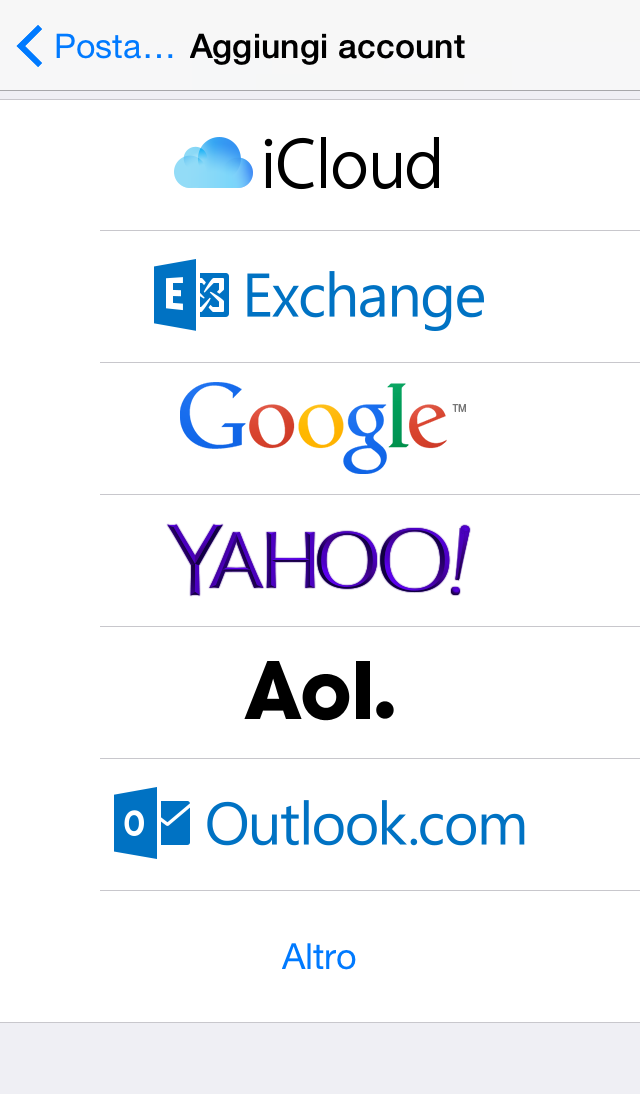
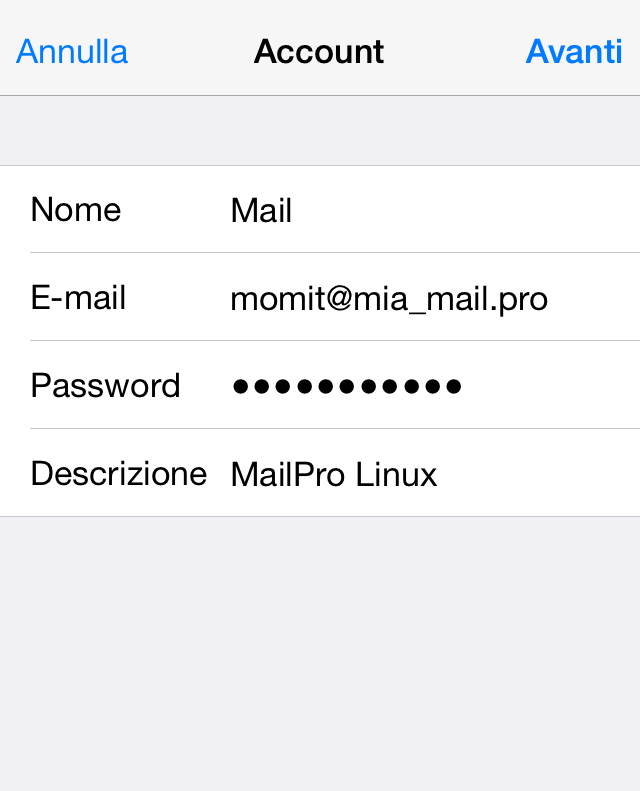
2) Enter the parameters as in the image and press “Next“.
iOS tries to autoconfigure the mailbox without success, it is normal for security errors or unreachable server errors to be returned. just press OK to all the signals ignoring them, to continue and get to the screen where you can manually configure the account.
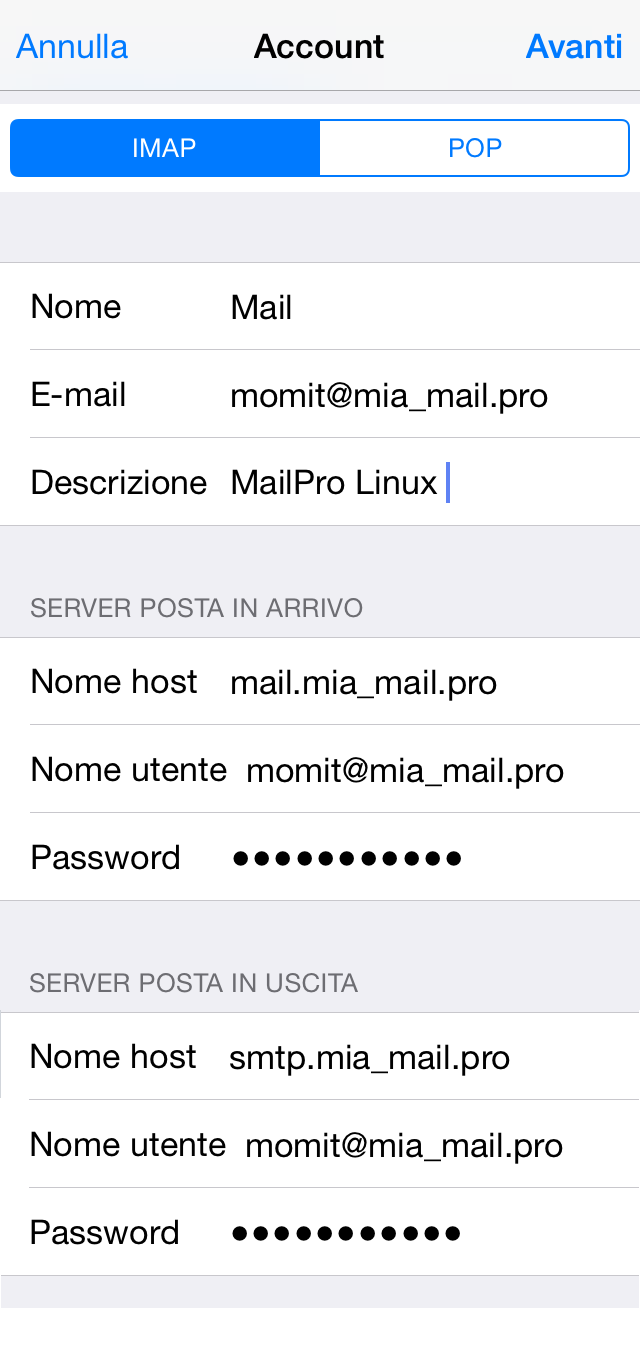
3) Proceed with the manual configuration of the parameters as shown in the image and complete the configuration of the fields for incoming and outgoing mail. For incoming mail it is necessary to choose whether to have a POP3 or IMAP mailbox, the MailPro Linux solution supports both standards. If you don’t know the difference between IMAP and POP and which protocol is best suited to your needs, please read this article.
To finish press “Next“.
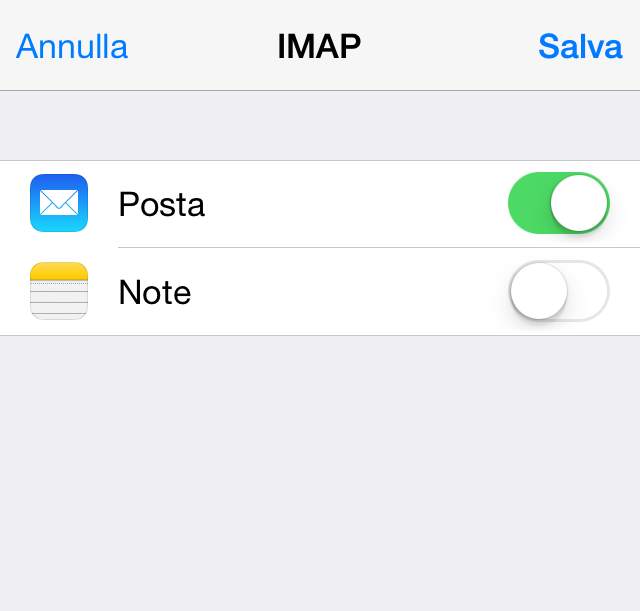
4) Leave on the post sync, deactivate the Notes sync and press “Save“.
The setup is complete.



